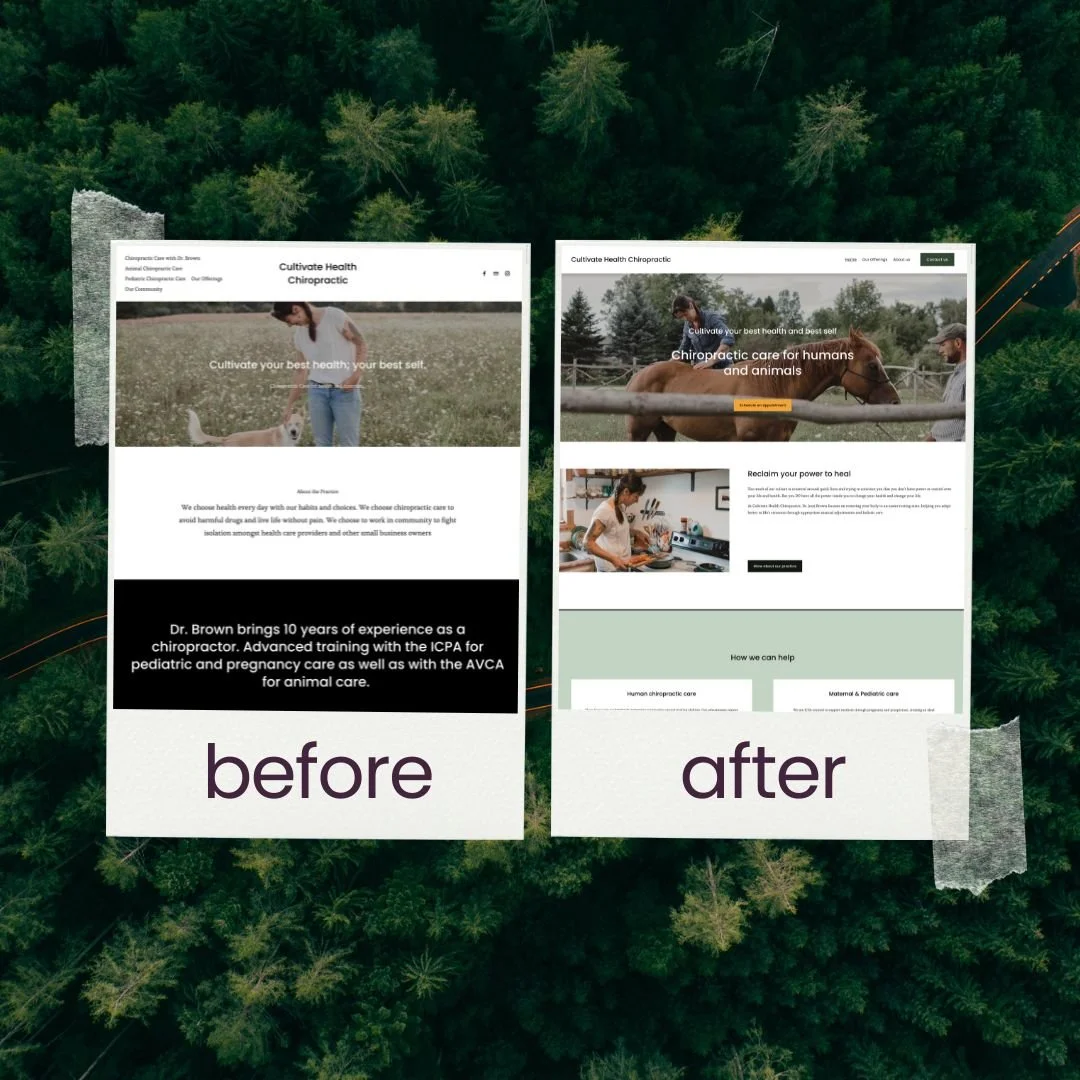Case Study: SEO Fix on Squarespace
The project at a glance:
Client: a chiropractor for both humans and animals
Service: Done-For-You Day website overhaul
Platform: Squarespace
Timeline: March 2025
Goal: to fix SEO visibility issues + improve user experience while keeping the original look & feel and copy (as much as possible)
Team: solo project for Sandrine
What wasn’t working
Dr. Brown had built her own website on Squarespace, and was happy with how it looked and what it said.
But the site wasn’t showing up on Google when people searched for her services, even in her local area.
As part of the discovery process, we analysed the website copy and did an SEO crawl.
This identified a few common SEO issues:
Missing H1 headings
Missing meta descriptions
Technical gaps, like external links opening in the same tab (which means your visitors lose your website once they click the link) and images without alt text
Individual pages didn’t always have a clear structure and “hierarchy”.
All of this was making it hard for visitors, search engines, and other tools (like screen readers or AI) to understand exactly where to find relevant information.
The solution: all in a day’s work.
As the website was built on Squarespace, the foundations were solid. We didn’t need to rebuild it from scratch; instead, we decided to fix main issues in a single day.
First, I had a call with Dr. Brown to walk through her options and discuss priorities. Then, we decided I’d spend a “done-for-you day” working through the issues we had identified, in order of importance. This meant
Fixing technical SEO/GEO/accessbility issues (adding H1 headings, meta descriptions, alt text)
Restructuring the website to make it easier to navigate - for visitors and search engines
Sprinkle in relevant keywords (terms people actually use in search) without changing the tone
Show Dr. Brown how to update the website correctly
Laying out a long-term, low-effort SEO strategy
Step 1: Sitemap
I first organised the website by identifying Dr. Brown’s core services, and mapping out a separate page for each service.
Before, the services were spread out and not always clearly labelled; e.g. it wasn’t obvious she offered general chiropractic care alongside pediatric and animal chiropractic, as it wasn’t explicitly mentioned.
By creating a page for each service, these would be easy to find, index, and link to.
Step 2: Rebuilding pages
With the new outline in place, I built or rebuilt each page using existing images and copy, adding headings throughout for structure.
I made sure each page was optimised with all the necessary elements: H1 heading, meta description, clean URL, speed, accessibility, responsiveness, etc.
I also included “common sense” keywords in headings and text - e.g. “chiropractor for horses” on the equine chiropractic care page.
Optimising and restructuring the pages this way helps search engines and AI tools better understand what’s on each page, and helps visitors skim the page and find the information they need more easily.
→ Read more here about what each website should be optimised for
Step 3: About + Contact pages
Until then, the website didn’t have an “About” page; instead, essential information was scattered throughout the website. So I created a new page that gave Dr. Brown space to share her background and approach, using her own words and photos of her working with animals and children.
I also built a Contact page with directions to the clinic (including a map, integrated with Google Maps), and information people would need to get in touch or book an appointment.
Standard pages like these are useful for visitors who want to learn more about the practice - and they play a big role in how search engines and AI tools understand a website, and include it in their search results (or not).
An About page builds trust and signals that there’s a real person or company behind the site; a well-optimised Contact page improves how it shows up in local results.
Step 4: Images
Squarespace’s (fairly new) SEO tool flags missing elements like alt text and meta descriptions for the whole website in just seconds; it’s a brilliant way to ensure all pages have basic optimisation in place. The built-in AI generator even suggests copy to fill in the blanks, but these are often too generic. I used the tool to identify which images still needed text, but then rewrote each one to accurately reflect what was on the image.
E.g. instead of “woman wearing a blue blouse and petting a brown horse”, I changed the AI-generated alt text to “Dr. Jessi Brown giving chiropractic care to a brown horse in the field”.
Accurate and descriptive alt text is necessary for accessibility (for visitors who are using screen readers or voice tools) and helps search engines index those images and take them into account when people search for related words or topics.
Step 5: Check-In Call
Although I call it a “Done-For-You Day”, I often like to break that day into two; I’d do the bulk of the work on the first day, so I get to sleep on it and finalise the work on the second day, often finding details I missed towards the end of day one. I also use the second day to create instructions or record a walkthrough video as relevant, and wrap everything up.
In this case, Dr. Brown hopped on a call with me at the end of day one to check out what I’d been doing. We walked through the changes and I applied some tweaks on the spot. This allowed us to make sure she was happy with how everything looked before I’d put the changes live.
Step 6: Publishing
The next day, I published the new pages and removed the old ones from the site.
I also set up redirects where necessary so that any visitors who had direct links to old and discarded pages would automatically land on the new version, avoiding broken links and lost traffic.
While I was doing that, Axel performed a quick check to confirm I hadn’t missed anything big - like broken links or other obvious technical issues.
Step 7: Instructions
While the existing issues were now fixed, SEO isn’t a one-time effort - getting your website to show up when people search for it happens over time.
I created instructions and recorded some recommendations not to turn Dr. Brown into an SEO expert (she wasn’t interested int hat), but to make sure she’d be able to keep the website optimised with every new update.
These instructions included
Instruction videos showing how to create a new page - with headings, a relevant URL, meta description, and optimised images (naming, resizing, converting to JPG, adding alt text, etc).
Some practical long-term SEO tips, e.g. signing up for Google Search Console, posting content (e.g. answering client questions or sharing udpates from Dr. Brown’s practice), and how to build backlinks over time.
Wrapping up the project
Two weeks after the Done-For-You Day, we had a follow-up call. This Q&A call is designed to answer any questions that came up in the meantime and sometimes even make some edits together. The call is recorded, so clients can always watch it back to see exactly how things work.
In Dr. Brown’s case, there wasn’t much left to do: she felt confident about using the website tools and found the instructions clear and easy to follow. She was excited to take over and start building on the work we’d done.
Long-term effects
With clearer structure, better navigation, and each service on its own page (plus a separate contact page with opening hours and directions), visitors no longer have to click around to find what they’re looking for.
What the average visitor doesn't see, is that these updates also set the website up for long-term visibility for search engines and AI tools. The pages are now properly structured, include all essential technical elements, and use language that people actually search for.
SEO isn’t instant, but it works over time. With consistent attention and effort, we usually start seeing results about three to six months after we initiate SEO efforts on a site. The goal here wasn’t to chase rankings overnight, but to fix the gaps and lay a strong foundation - so that Dr. Jessi is now able to keep improving the website’s visibility in search.